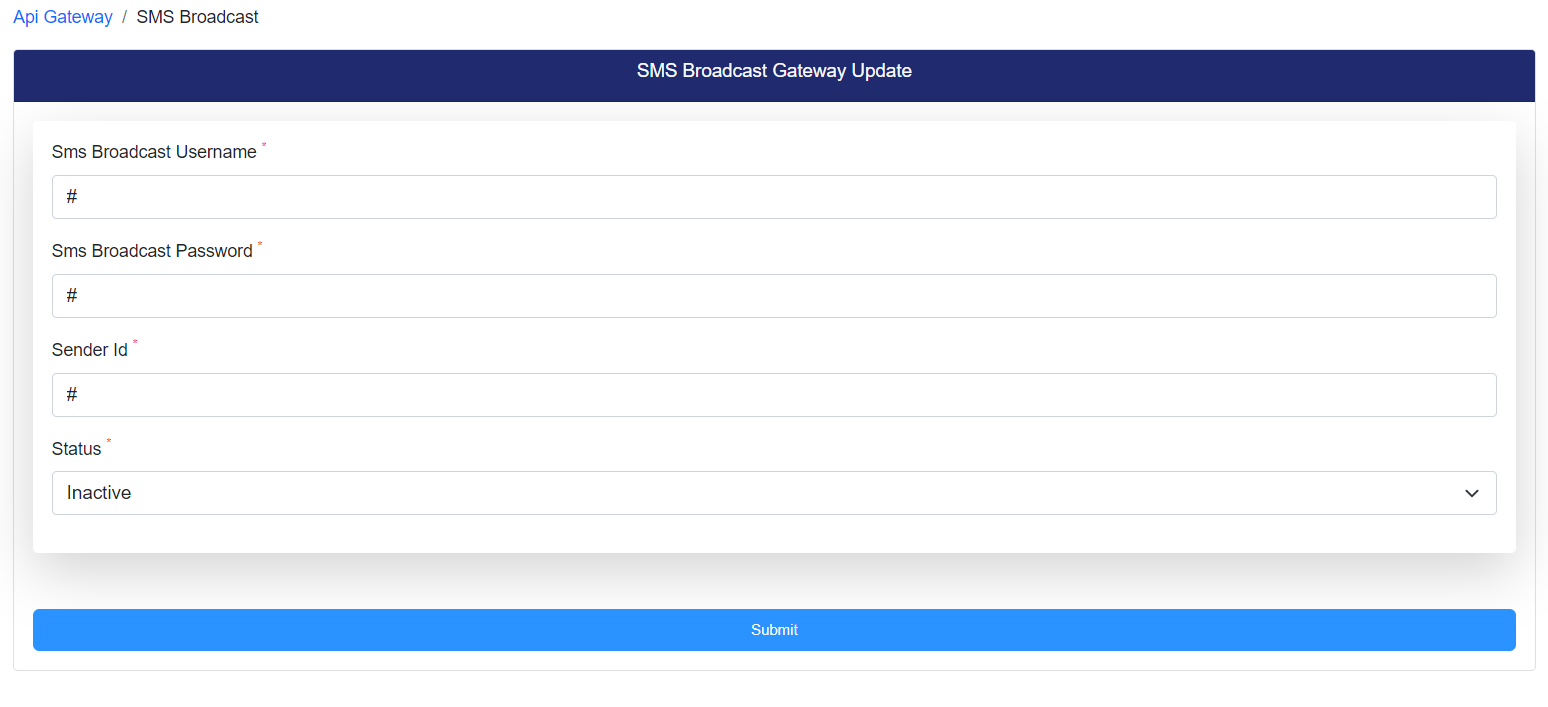SMS Gateway Last updated: 2023-05-07
The Sendeach SMS Gateway offers a streamlined solution for sending SMS messages for free(Also paid options), with easy integration via API(See Api Section).
The Sendeach SMS Gateway offers a streamlined solution for sending SMS messages for free(Also paid options), with easy integration via API(See Api Section).
1. Goto SMS Gateway Settings.
Click Connect Android to know the steps on how to install the APP or follow the below steps.
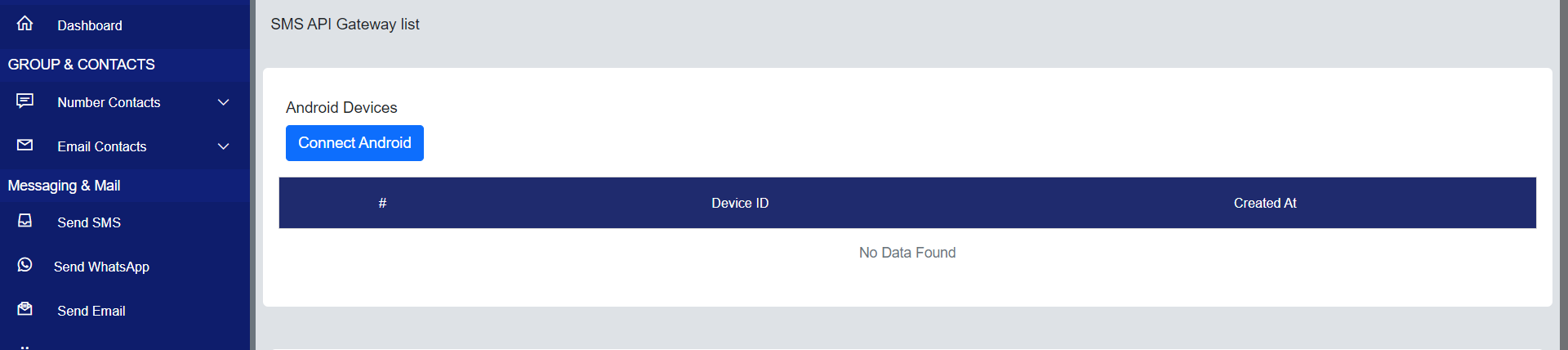
2. Click Connect Android to follow the instructions to download the android APP or follow the below instructions..
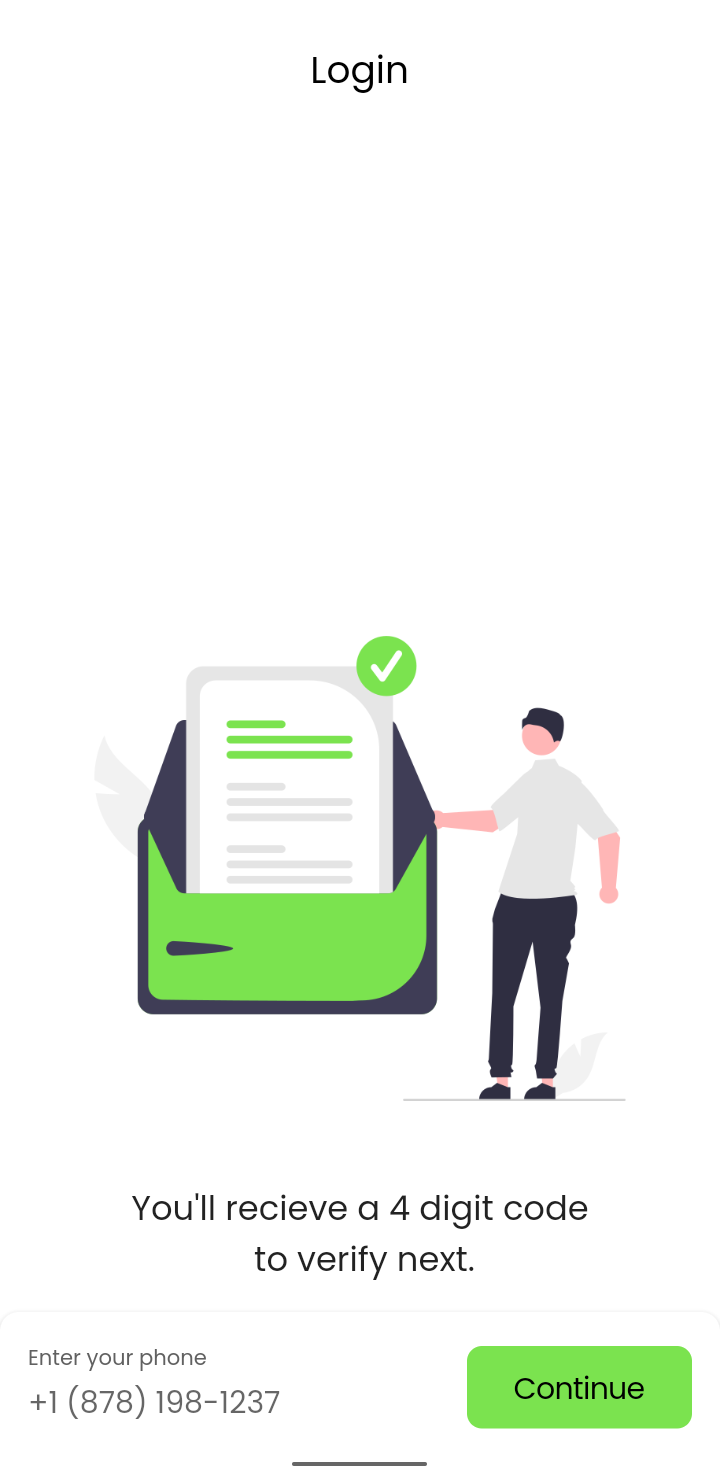
1. Open Installed SendEach APP and Login with your sendEach Account Phone Number.
1. Goto SMS Gateway Settings and scroll down to see list of available third party SMS Gateways.
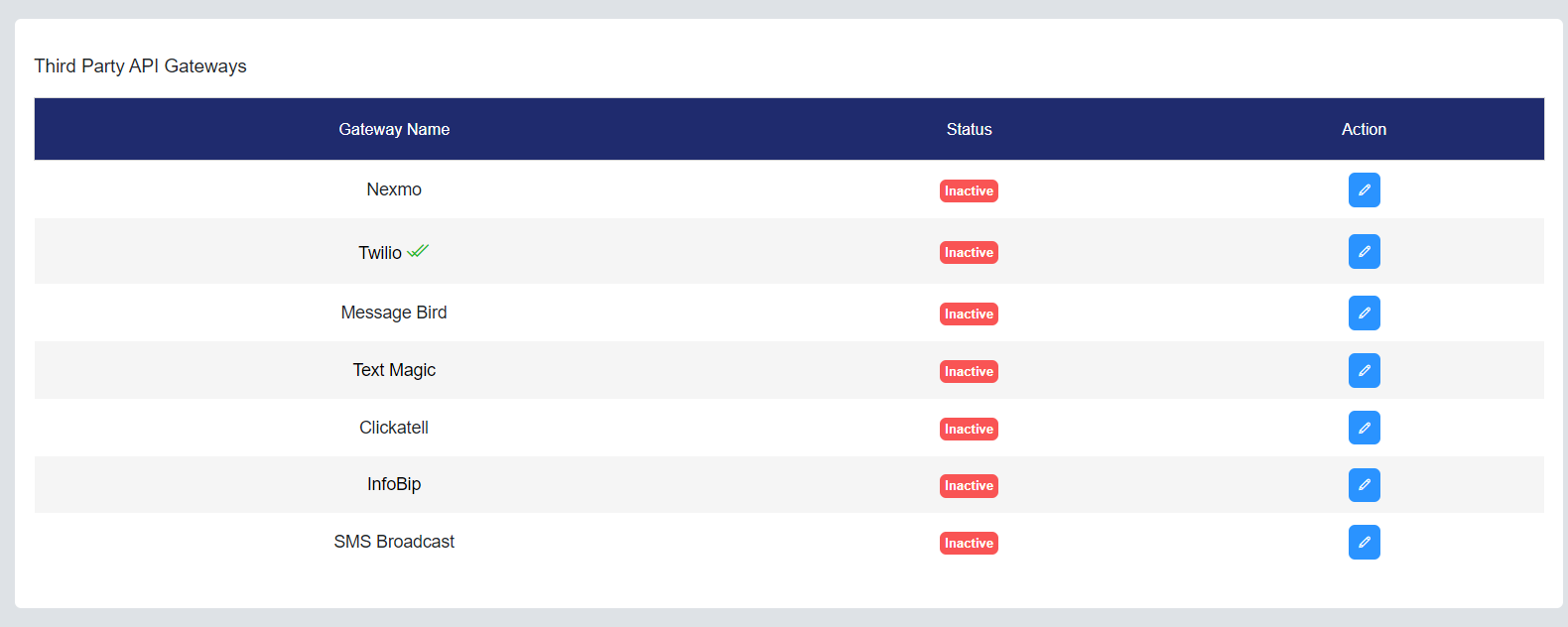
2. Click Edit Action and Fill out all the necessary fields obtained from Nexmo.
Goto Nexmo Dashboard to get these credentials. Please refer these docs for more, Nexmo Docs.

1. Goto SMS Gateway Settings and scroll down to see list of available third party SMS Gateways.
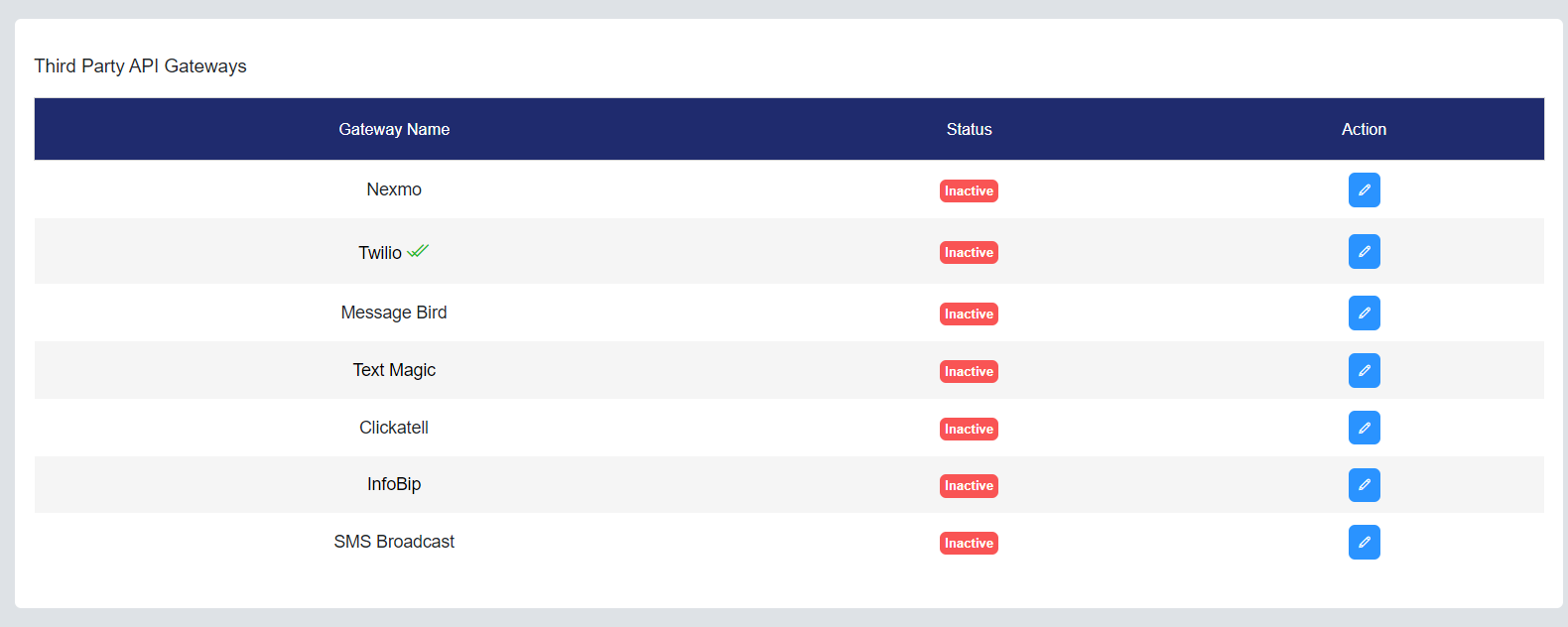
2. Click Edit Action and Fill out all the necessary fields obtained from Nexmo.
Goto Nexmo Dashboard to get these credentials. Please refer these docs for more, Twilio Docs.
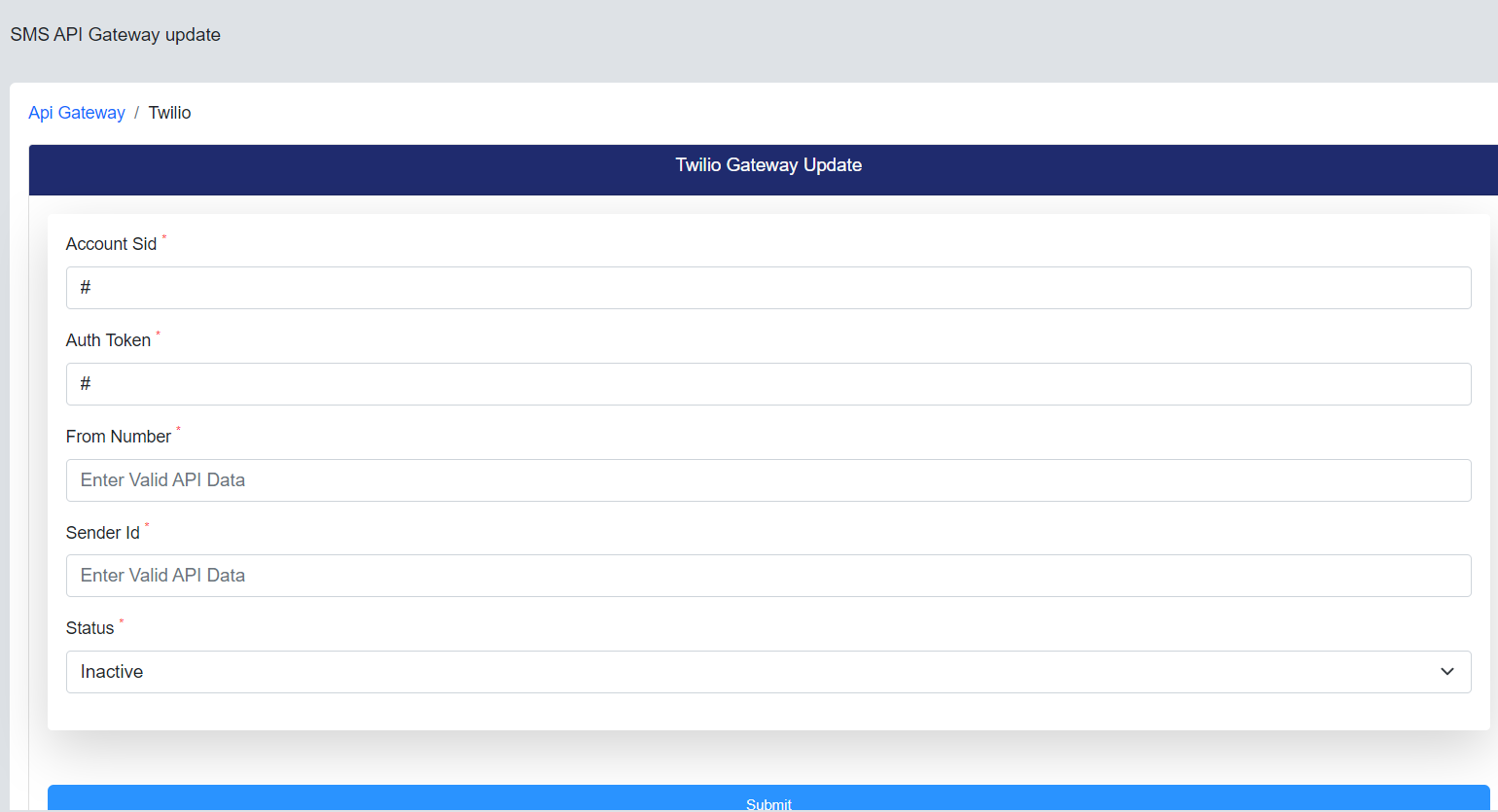
1. Goto SMS Gateway Settings and scroll down to see list of available third party SMS Gateways.
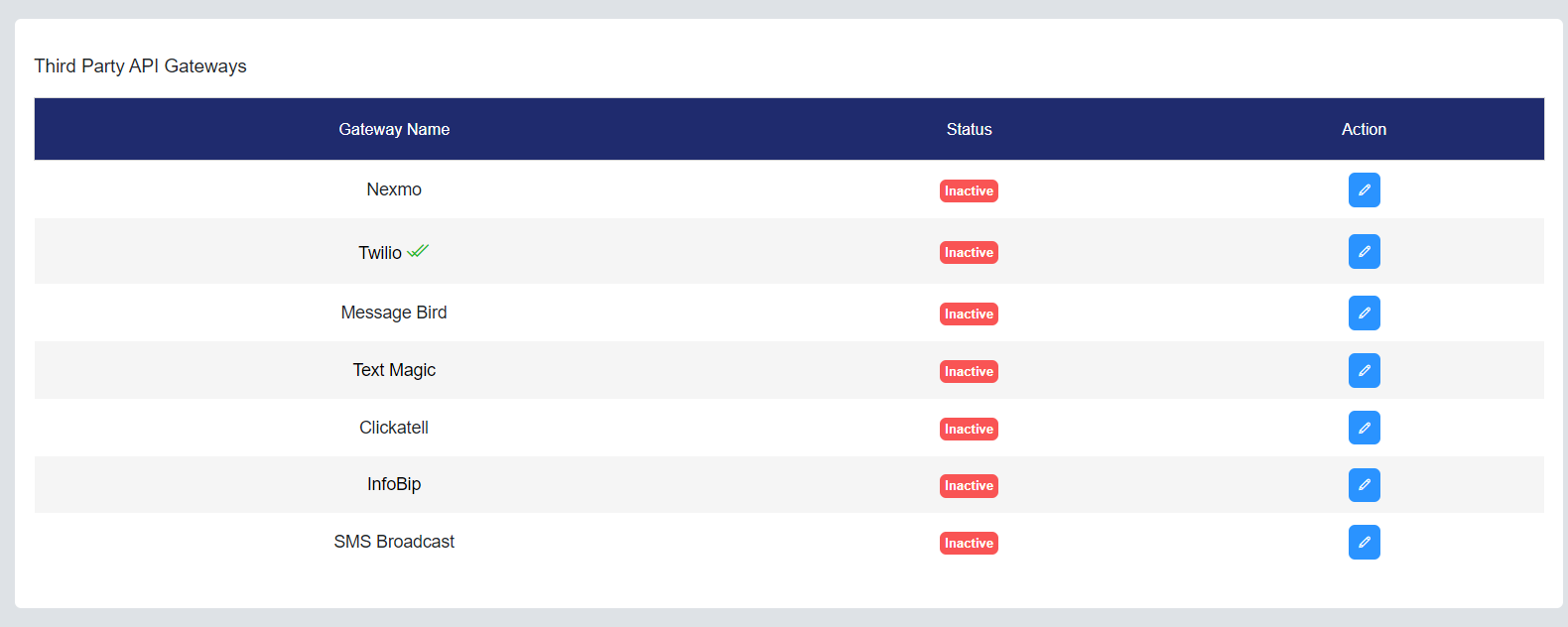
2. Click Edit Action and Fill out all the necessary fields obtained from Nexmo.
Goto Message Bird Dashboard to get these credentials. Please refer these docs for more, Message Bird.
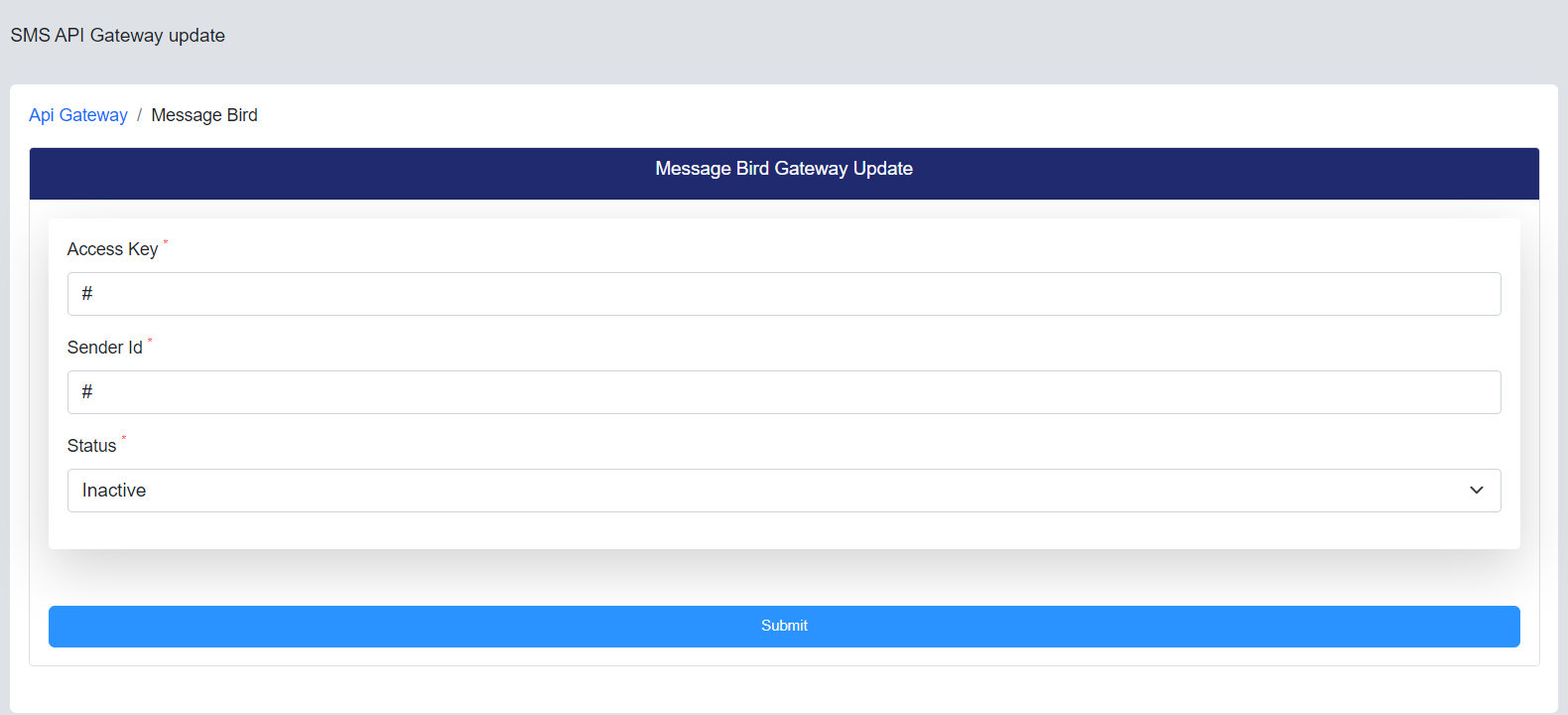
1. Goto SMS Gateway Settings and scroll down to see list of available third party SMS Gateways.
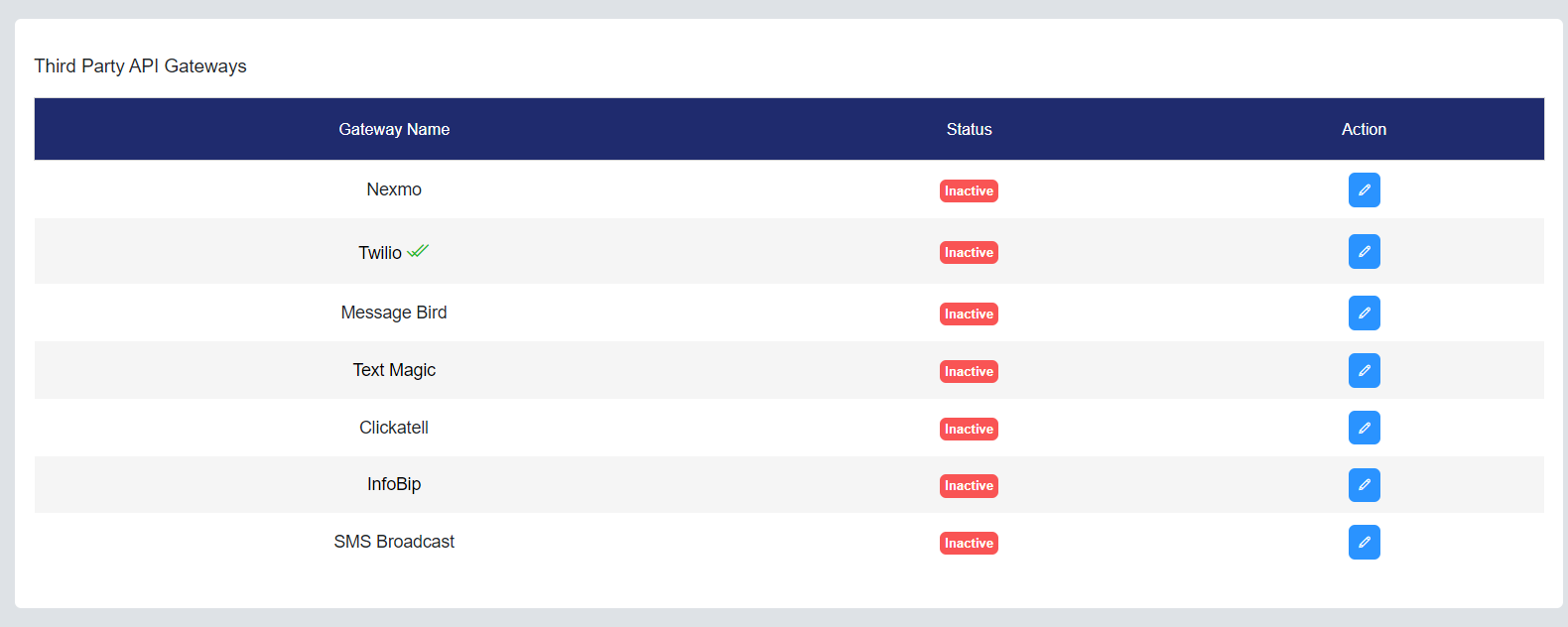
2. Click Edit Action and Fill out all the necessary fields obtained from Nexmo.
Goto Text Magic Dashboard to get these credentials. Please refer these docs for more, Text Magic Docs.
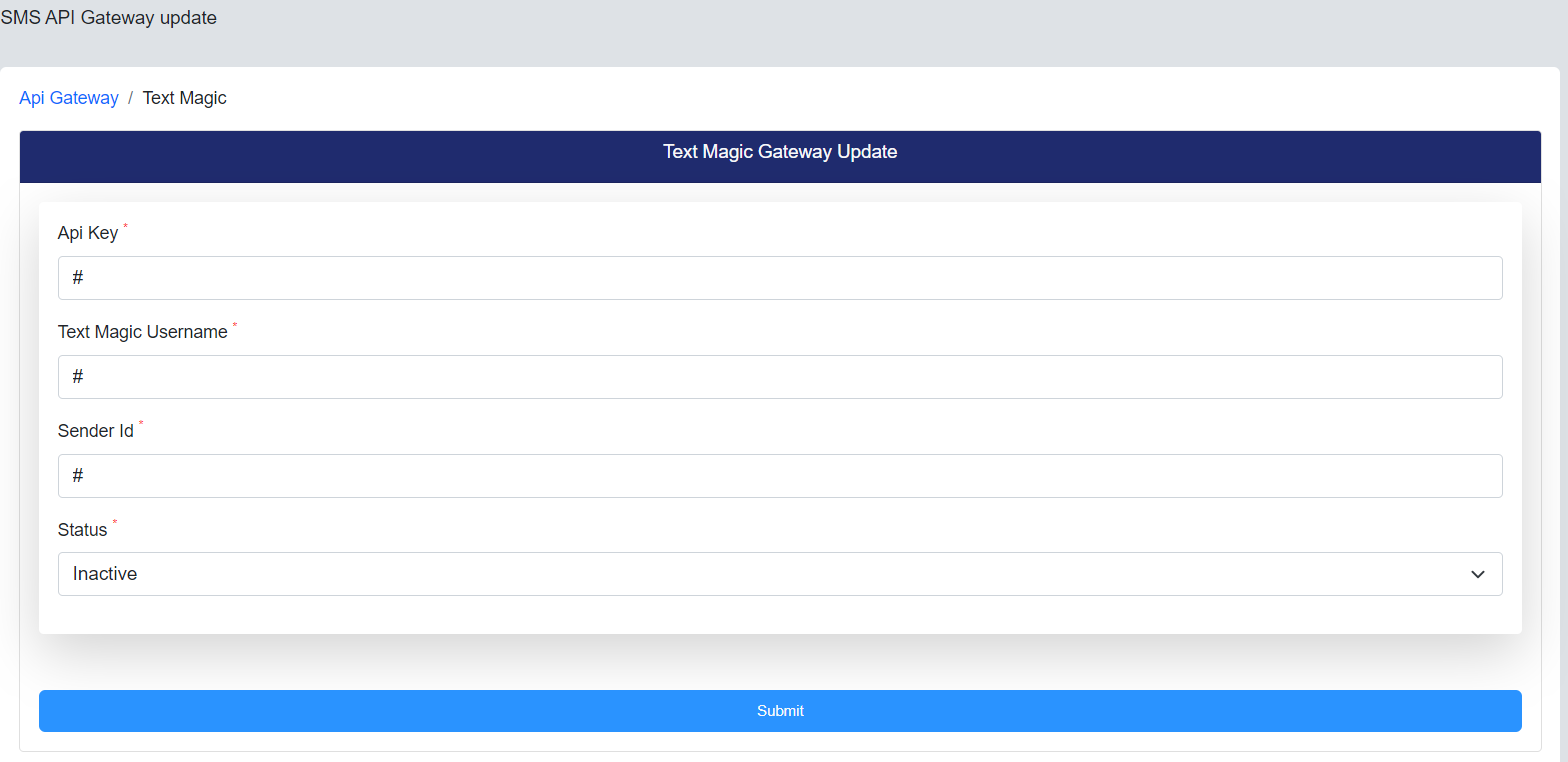
1. Goto SMS Gateway Settings and scroll down to see list of available third party SMS Gateways.
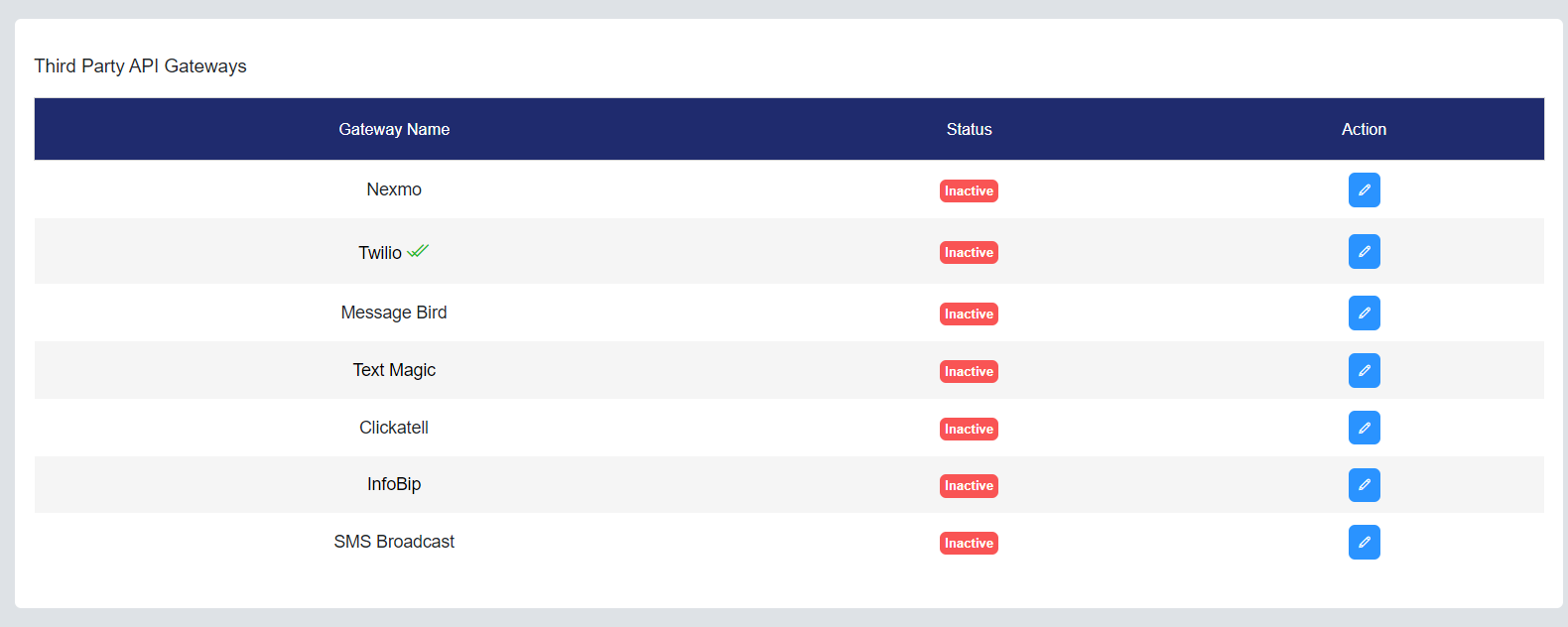
2. Click Edit Action and Fill out all the necessary fields obtained from Nexmo.
Goto Clickatell Dashboard to get these credentials. Please refer these docs for more, Clickatell Docs.
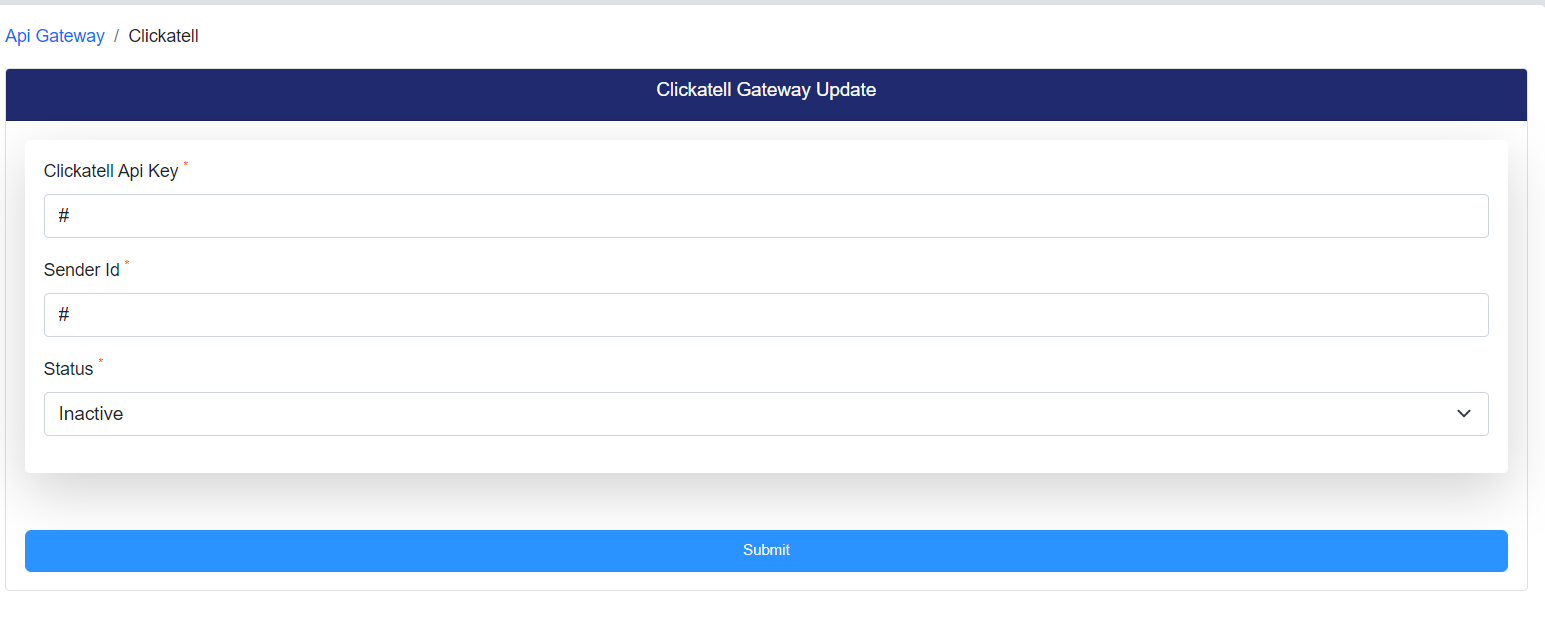
1. Goto SMS Gateway Settings and scroll down to see list of available third party SMS Gateways.
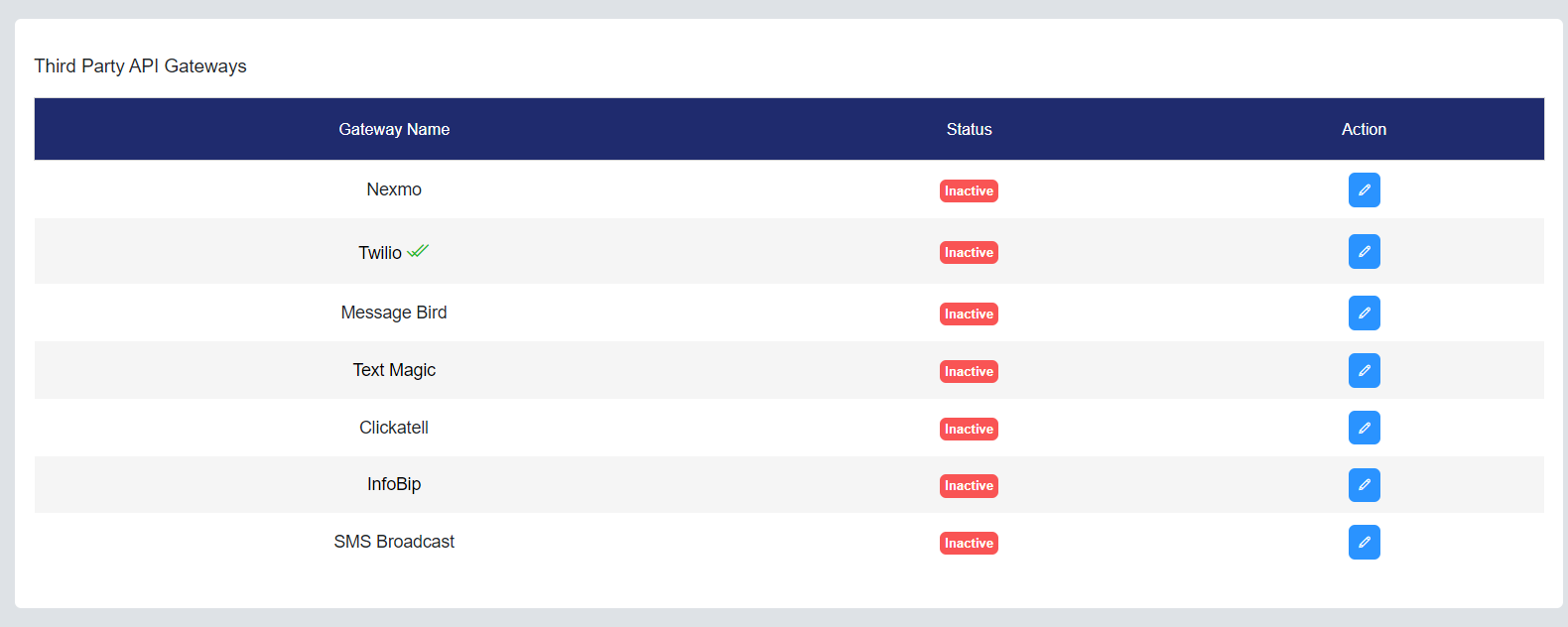
2. Click Edit Action and Fill out all the necessary fields obtained from Nexmo.
Goto InfoBip Dashboard to get these credentials. Please refer these docs for more, InfoBip Docs.
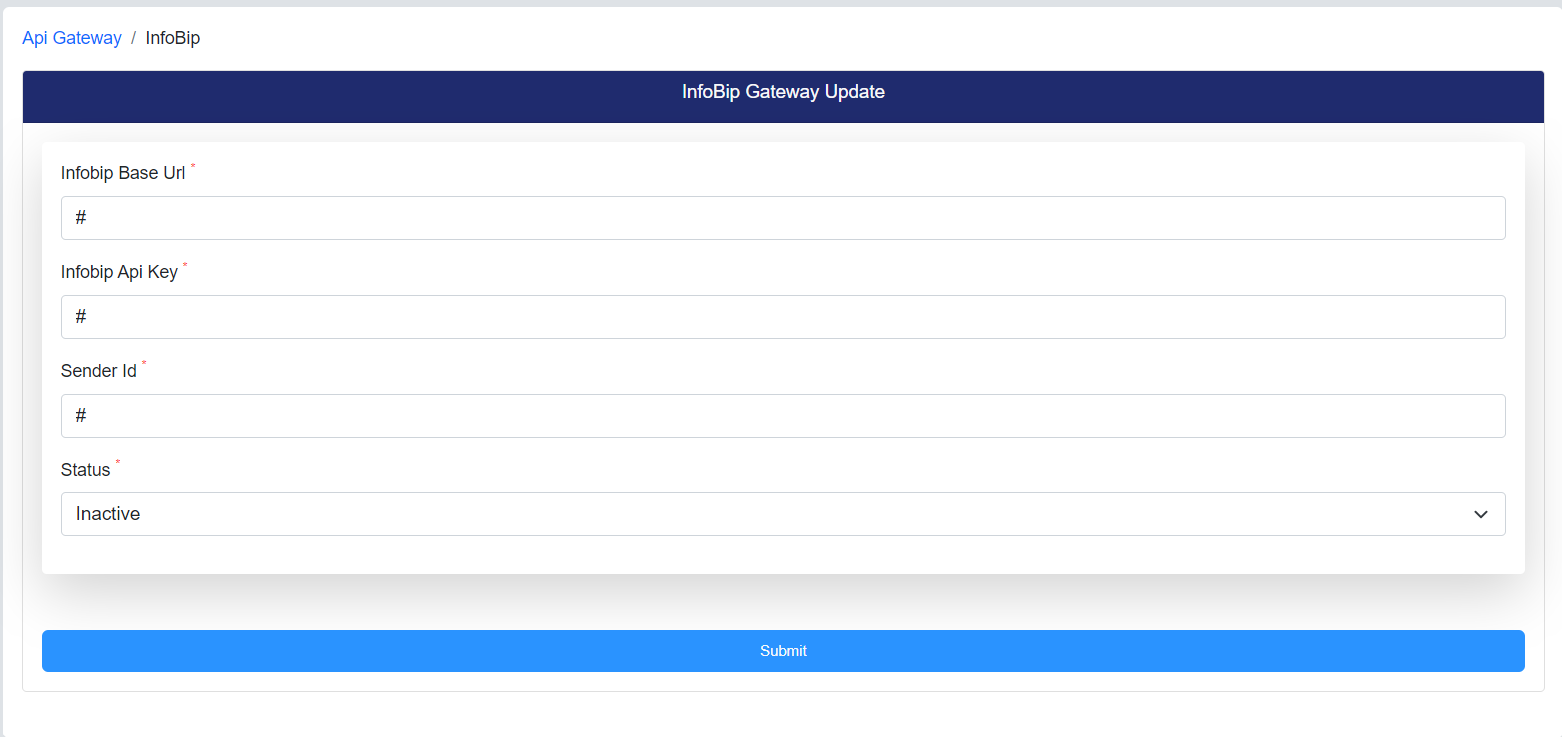
1. Goto SMS Gateway Settings and scroll down to see list of available third party SMS Gateways.
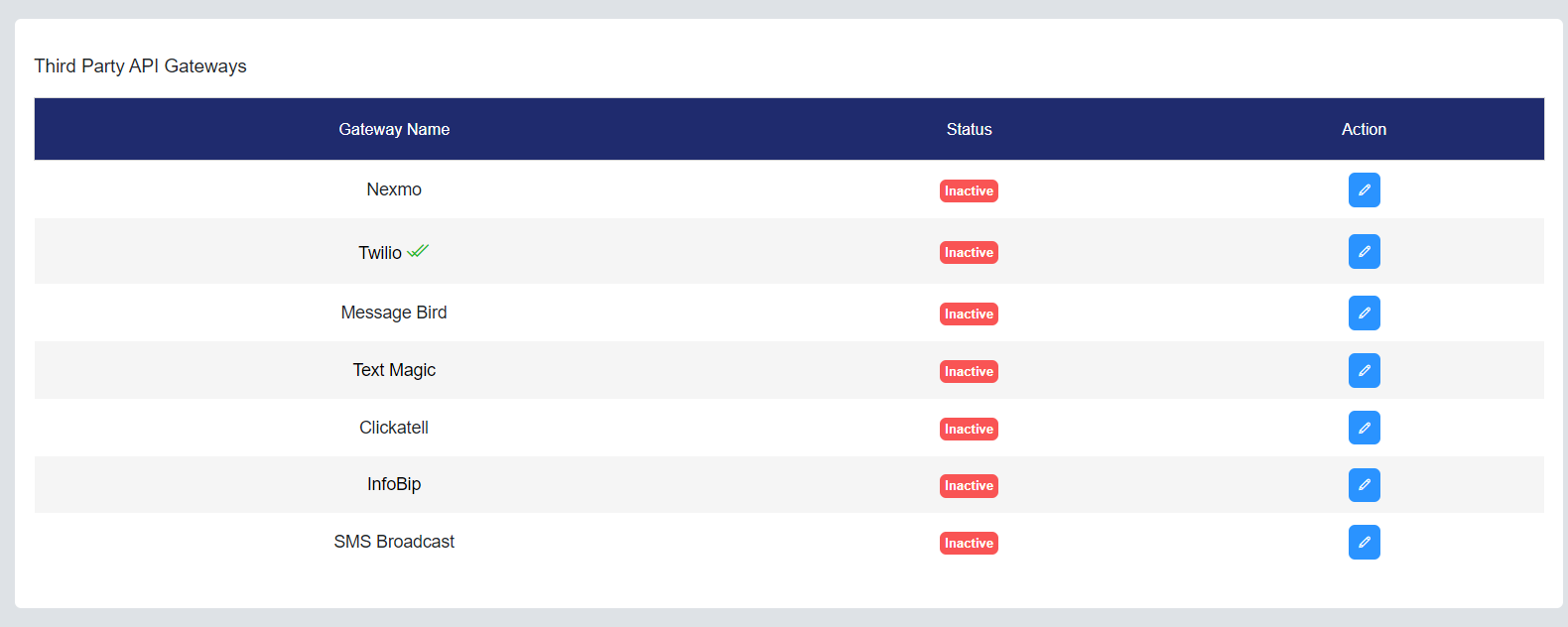
2. Click Edit Action and Fill out all the necessary fields obtained from Nexmo.
Goto SMSBroadcast Dashboard to get these credentials. Please refer these docs for more, SMSBroadcast Docs.