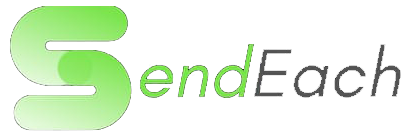Setting Up Sendeach AI Customer Rep: Step-by-Step Guide Last updated: 2023-09-17
Welcome to our tutorial on integrating Sendeach AI Customer Rep onto your platform! In this guide, we'll walk you through the process of configuring and embedding the Sendeach AI Customer Rep chatbot. With this AI-powered tool, you can enhance customer interactions and provide efficient support. Let's get started!
Video Tutorial
Step 1: Register and Login
Start by registering on the Sendeach website and logging into your account.
Step 2: Access AI Chatbot Section
After logging in, scroll down to find the AI Chatbot section on your dashboard.
Step 3: Enable AI Chatbot
Click on 'Open AI Configuration' and then 'Enable' to activate the AI chatbot.
Step 4: Enter Business Information
Fill in your business details or enter your website URL to fetch relevant information.
Step 5: Optimize Token Usage
Click the 'Summarize' button to make the most of your token usage.
Step 6: Add Greeting Text
Enter a welcoming message for your AI chatbot.
Step 7: Create AI Chatbot
Click 'Create AI' to generate your AI chatbot.
Embedding AI Chatbot on Your Website
Now, let's embed the AI chatbot onto your website.
Step 1: Choose Embed Method
In the AI Chatbot section, select 'Web Bot'.
Step 2: Copy the Code
Choose between direct chat link, WordPress integration, or copying and pasting the code into your website.
Step 3: Paste the Code
In your website's code, paste the generated code where you want the chatbot to appear.
Connecting AI Chatbot via Facebook
In the AI Chatbot section, click on 'Facebook Messenger Bot' and follow the instructions to connect your Facebook business page.
Connecting AI Chatbot via WhatsApp
In the AI Chatbot section, click on 'WhatsApp Bot' and follow the instructions to connect your WhatsApp account via Sendeach WhatsApp Web Gateway.
Conclusion
Congratulations! You've successfully configured and embedded Sendeach AI Customer Rep onto your website. Watch the tutorial video above for a visual walkthrough of the process.
Enhance your customer interactions with AI-powered support, available directly on your website. If you encounter any issues or have questions, feel free to reach out to Sendeach support through your dashboard.
Video Link: Watch the tutorial video here
Thank you for choosing Sendeach AI Customer Rep to elevate your website's customer experience!
Disclaimer: This tutorial is intended as a guide. Actual steps and features may vary based on updates to the Sendeach platform. Always refer to the official Sendeach documentation for the most accurate instructions.